Installing Mods¶
“I changed my make-up. Did you notice?”
Note that you need to setup Killer7 before you can install mods.
Instructions¶
After downloading the mod:
-
Open Killer7's directory
- Right click on Killer7 in your Steam Library
- Go to "Manage"
- Click on "Browse local files"
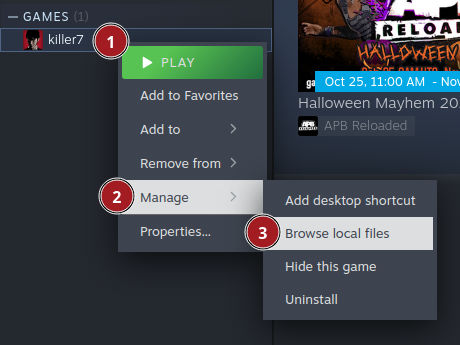
Custom Models¶
-
Go to the directory for your mod
Character Folder Garcian Smith Gal Dan Smith Dan KAEDE Smith KED Kevin Smith Kvn Coyote Smith Cyo Con Smith Cat MASK de Smith Msk Harman Smith Hac Young Harman Hay Travis Bell ZA4 Kess BloodySunday ZA5 Samantha Sitbons SMA -
Rename the original file to "<FILENAME>_og.dat"
- Example: "Dan_M00.dat" to "Dan_M00_og.dat"
- Extract the mod into the directory
- NOTE: If the mod only has a "<NAME>_M00.dat" file, you can copy and rename that file to other numbers so that it can work in other chapters
- Example: "Dan_M00.dat" to "Dan_M01.dat", "Dan_M02.dat", etc.
Custom Stages¶
- 7777777INSTRUCTIONS
Custom Audio¶
- 7777777INSTRUCTIONS
Custom Audio¶
- 7777777INSTRUCTIONS
Custom FMVs¶
- 7777777INSTRUCTIONS