Setting up Killer7 for modding¶
“There's always time for fun. It's Friday night.”
“Let's dance.”
Before you can install mods, the game needs to be set up for mods first. There are two ways of doing so.
Automatic Script (Recommended)¶
Using an automatic script called IwazuScript is the easiest way of setting up the game for modding.
You can download it from here:
Download IwazuScript
Instructions¶
- Download the archive
- Open Killer7's directory
- Right click on Killer7 in your Steam Library
- Go to "Manage"
- Click on "Browse local files"
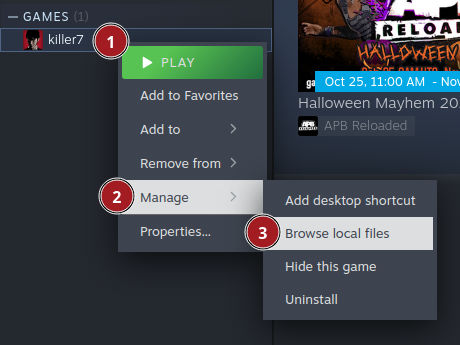
On Windows¶
- Extract "IwazuScript.bat" from the archive into Killer7's directory
- Make sure that files "Killer7Win.exe" and "data.vfs" are in the same directory as the script!
- Run the script
On Linux¶
- Extract "IwazuScript.sh" from the archive into Killer7's directory
- Make sure that files "Killer7Win.exe" and "data.vfs" are in the same directory as the script!
- Open a terminal in Killer7's directory (or cd into it)
- Make the script executable:
chmod +x ./IwazuScript.sh
- Run the script in the terminal:
./IwazuScript.sh
Manual Way¶
Extracting the game's files manually using QuickBMS and killer7_vfs BMS script.
Instructions¶
On Windows¶
Download links:
Download QuickBMS
Download BMS script
- Download QuickBMS and the BMS script
- Open Killer7's directory
- Right click on Killer7 in your Steam Library
- Go to "Manage"
- Click on "Browse local files"
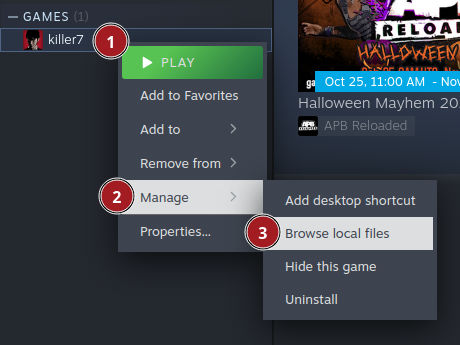
- Extract "quickbms.exe" from "quickbms.zip" into Killer7's directory
- Make sure that files "Killer7Win.exe" and "data.vfs" are in the same directory as the "quickbms.exe" executable!
- Run "quickbms.exe"
- Select the "killer7_vfs.bms" BMS script you downloaded
- Select the "data.vfs" file in Killer7's directory
- Press Save (this will use Killer7's directory as an output folder)
- Wait for QuickBMS to finish extracting files
- Rename "data.vfs" file to "data_og.vfs" (or to anything other than "data.vfs")
On Linux¶
Download links:
Download QuickBMS
Download BMS script
- Download QuickBMS and the BMS script
- Open Killer7's directory
- Right click on Killer7 in your Steam Library
- Go to "Manage"
- Click on "Browse local files"
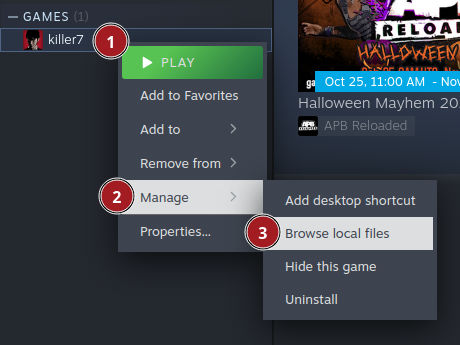
- Extract "quickbms" from "quickbms_linux.zip" into Killer7's directory
- Copy "killer7_vfs.bms" into Killer7's directory
- Open a terminal in Killer7's directory (or cd into it)
- Make QuickBMS executable:
chmod +x ./quickbms
- Run the following command:
./quickbms ./killer7_vfs.bms ./data.vfs
- Rename "data.vfs" file to "data_og.vfs" (or to anything other than "data.vfs")